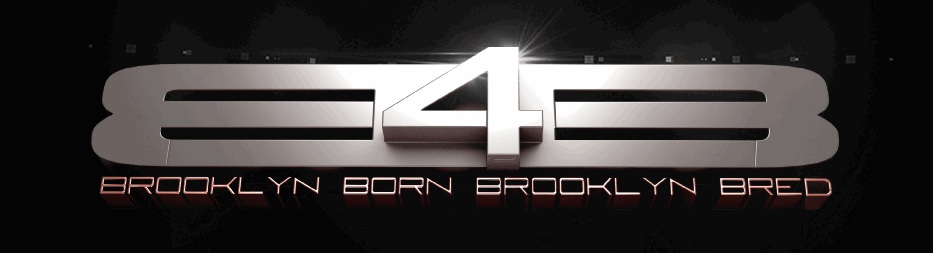Pro Tools Secrets: Mixing Tips for the Best Free Pro Tools Plugins
Investing in hardware and plugins comes with the territory in audio. We’re no strangers to that at BB4, where we’ve sought every upgrade imaginable for recording, mixing and critical listening.
But there are times when you need only brandish the basics to nail that perfect sound. That notion leads you to Avid’s Pro Tools, which as a DAW is unarguably the standard for overall studio workflow. Looking within this ubiquitous grid, many an audio engineer knows that mixing in Pro Tools can be a killer experience working with just the stock plugins -- many of which have become as indispensable as Pro Tools itself.
While our computer bristles with the best from SoundToys, Waves, Slate, and many more, there are a few stock Pro Tools plugins that we lean on heavily. If Pro Tools is your main DAW, that means you can reach right for these without spending an extra dime. Here are our highlights, all of which serve as mixing tips for in the free version of PT, Pro Tools First — therefore, these are free Pro Tools plugins you can lean on and reach for with no waiting.
EQ III: Avid’s high-resolution, double-precision 48-bit EQ plugin is available in 1-band, 4-band and 7-band configurations, the better to manage CPU efficiency. It sports an intuitive interface, selectable shelving filters and settings, plus separate high-pass, low-pass and variable Q notch filters.
BB4 Studio Manager/House Engineer Kiara Mudd got loyal to EQ III 1-band (pictured on top) early on in her career. “When I didn’t have a lot of plugins, I discovered the EQ III was easy to use,” she says. “Even though I still have access to a lot of other plugins now, I often reach for this one first.
“I mostly use it for taking low frequencies out of instruments to make space for the bass,” Kiara continues. “I also use it to do a cut in the 1 kHz range for background vocals to make more room for the lead vocal in a song. It also has the capability to reverse phase, which isn’t a function you find on a lot of EQ plugins.” (Available on Pro Tools | First.)
We are down with D-Verb.
D-Verb: The non-secret is out -- Avid’s stock D-Verb is one of the best reverb plugins you’ll ever put your ears on. This workhorse free PT plugin has a new interface for the latest version, but down deep its ambience sonics are as essential as EVAH.
“I use D-Verb for reverb swells with instruments or vocals,” Kiara says. “D-Verb is very easy to use for getting a great long tail out of a reverb, you just have to turn up the decay and cut some of the high or low frequencies. Fortunately, there are knobs to do that inside the plugin, you don’t have to put in an extra EQ after the reverb to do that.”
Kiara has a theory on why the D-Verb has persisted as a preference over the years. “Even though it’s not the most natural-sounding reverb, I think it stands up to a lot of the other plugins that have impulse responses from different rooms,” she observes. “You can get a very good reverb sound out of it.” (Available on Pro Tools | First.)
Bring on the Black-Op!
Black Op Distortion: While Avid bills this dark destroyer AAX plugin as a gift for guitars, Kiara has a Pro Tools mixing tip for Black Op Distortion that has a different agenda. “It’s great for adding a little grit to a vocal,” she says. “I would put it at 20% on the mix dial, and turn the distortion pot up to taste, according to what genre the song is. This plugin is great for beginners, because it only has four controls: distortion, cut, volume and mix.” (Available on Pro Tools | First.)
Awwwwww sh*t! It’s Time-Shift!!
Time Shift: Also referred to as Pitch Shift Legacy, depending on your system, Time Shift is a stock Pro Tools plugin for time stretching and pitch shifting that we’ve grown to love. It has Polyphonic or Monophonic modes, depending on your source material, plus Varispeed for sample rate conversion.
“The Time Shift plugin is great for pitching drums or sound effects to the key of the track,” explains Kiara. “That’s obviously important, because it brings a song together when everything is in key. This plugin also has a reference pitch on it, so you can generate a sine wave tone to match the pitch of whatever audio file you’re trying to pitch to it. That’s a fairly unique feature, which I haven’t seen on other pitch shift plugins.” (Available on Pro Tools | First.)
AIR to the throne.
AIR Vintage Filter: Avid says of this plugin: “Add life and character to sounds by adding a filter sweep or punching up its resonance” -- and not much else!
Allow us to add these music mixing tips and trips for this lovely plug. “I use AIR Vintage Filter for high-pass and low-pass filter sweeps for transitions to different song sections,” Kiara counsels. “I usually turn down the ‘resonance’ and ‘fat’ knobs for a cleaner filter sweep. The fat knob acts like a saturation knob, which I haven’t seen on a filter sweep plugin. One application I love this plugin for is a synth that might need a little more mid-range to it.” (Available on Pro Tools | First.)
No matter where you are in your career, the plugins that come standard with Pro Tools can make an outsized impact on your final mix. “The stock plugins are a great starting point, but then you keep on using them,” says Kiara. “When I started out by interning at a busy NYC audio post facility, they used Avid’s stock EQ plugin for all their dialog mixing -- they didn’t use any other plugins except iZotope Ozone in case they had to dialog match with a different scene.
“If you learn the stock Pro Tools plugins early on, there’s no reason not to fly with them as your career progresses. You may not always be using them as a ‘creative’ tool, but they enable you to make speed gains, and that alone can help to stimulate creativity.”
Mix it up along with us! Book your next session for tracking, mixing and mastering at BB4.